Restaurant POS Application
Desktop Application
POS Desktop Application where Orders can be made Offline and keep track records of online version as well. Other Features like Managing Inventory, Adding Products, Tracking Order, Reports is been added in it.
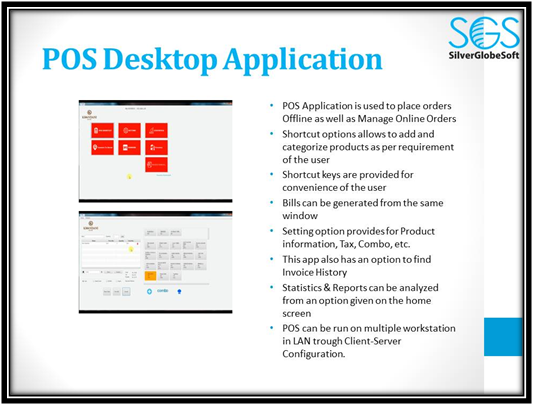
- POS Desktop Application is an app to place orders online as well as offline
- POS shortcut options allows to add and categorize products as per requirement of the user
- Setting option provides for Product information, Tax, Combo, etc
- There are some more features such as Managing Inventory, Tracking order, Report, etc.
Chef Android Application
Cheff is the app where the Orders Placed by POS comes over there directly. Once Order is completed print functionality is provided and he also has facility to transfer order and see the order history.
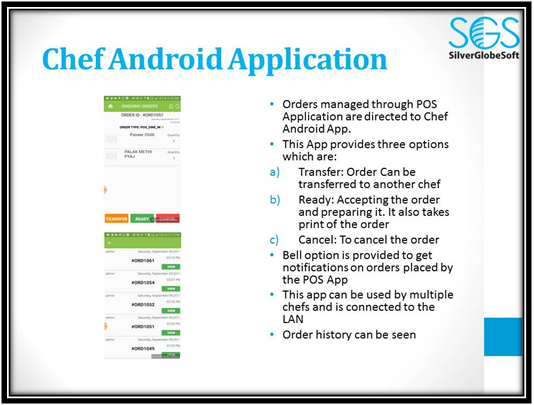
- Orders placed POS Desktop Application are directed to Chef Android Application
- This App provides three basic options which are: Transfer: Order Can be transferred to another chef, Ready: Accepting the order and preparing it, Cancel: To cancel the order
- This app can be used by multiple chefs
- Order history can be seen
Customer iOS – Android Application
We have created app where customers can order through Mobile application through various payment gateways and once order was placed QR code was generated to it.

- Application made for the customers to enable them to place order from anywhere
- Home page provides for various categories of products
- Cart option is given for customers to add various products before payment
- Various payment options are given
Delivery Android Application
POS can send orders to driver and drivers app has GPS location and path where to take the orders to.
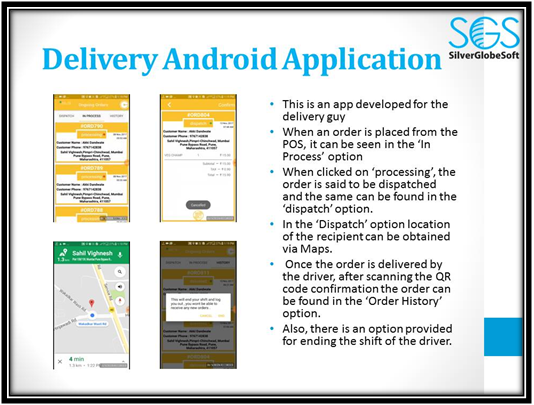
- This is an app developed for the delivery guy. When an order is placed from the POS, it can be seen in the ‘In Process’ option
- This is an app developed for the delivery guy. When an order is placed from the POS, it can be seen in the ‘In Process’ option
- In the ‘Dispatch’ option location of the recipient can be obtained via Maps as well as the best route to reach to the recipient
- Once the order is delivered by the driver, after his confirmation the order can be found in the ‘Order History’ option
